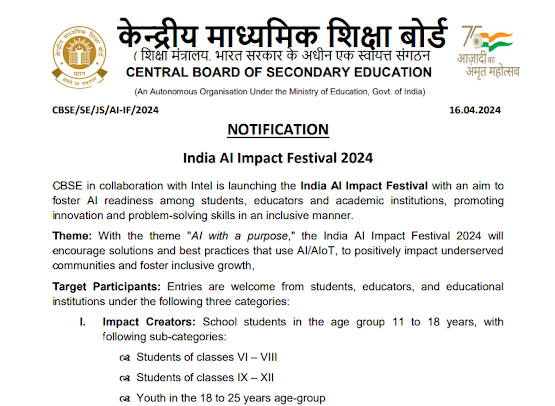FUTURE TECH OLYMPIAD 2025: Integrating Technology & Sustainability, Skilling Students for the Future

NOTIFICATION 17.10.2025 FUTURE TECH OLYMPIAD 2025: Integrating Technology & Sustainability, Skilling Students for the Future In today’s rapidly evolving world, the most valuable future skills lie at the intersection of technology and sustainability. The Central Board of Secondary Education (CBSE) is committed to providing opportunities that equip students with skills relevant to the future of work and sustainable development. In this context, CBSE, in collaboration with IBM is pleased to announce the 2025 edition of the Future Tech Olympiad, scheduled from 15th September – 28th November 2025. The Future Tech Olympiad is a national-level platform designed to test and celebrate students’ knowledge of emerging technologies and future-ready skills. This year’s Future Tech Olympiad is specially focussed on Sustainability, encouraging students to explore how technology can solve real-world environmental challenges and help build a better tomorrow. K...